ontolo: Guide
Table of Contents
The ontolo process in Screenshots (The entire process takes about 30 seconds)
This quick run-through is on a test database where there are 27,300 prospects already added. None of them were about rock climbing.
In just a few seconds, you'll see 1,132 new link prospects found, crawled, and added to the account. Those prospects are immediately searchable using any search form.
1. Choose a Marketing Tactic to Research. e.g. Content Marketing > Guest Posts
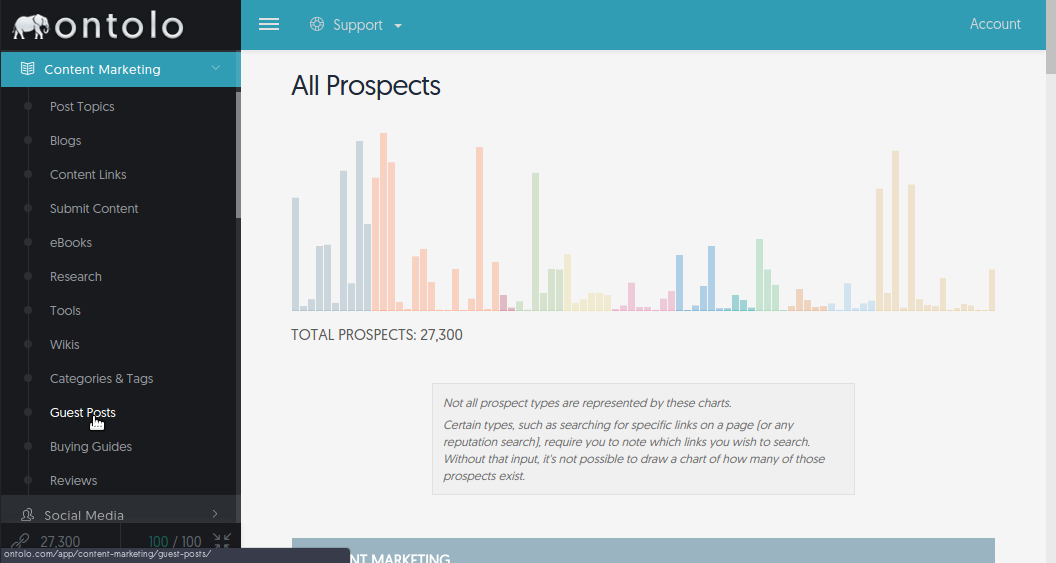
2. Click the "Gather New Prospects" Tab
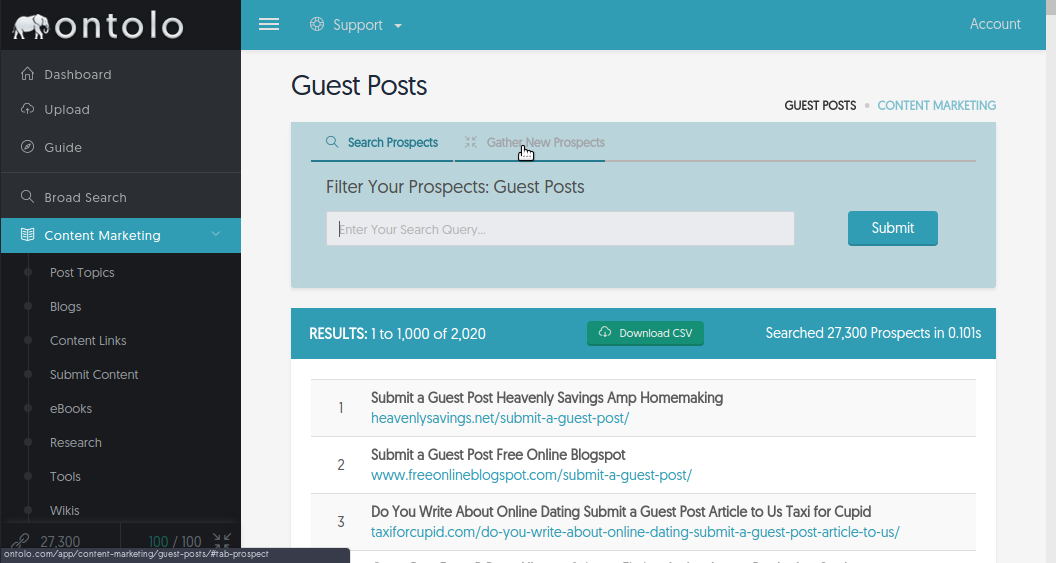
3. Add Keywords/Topics to Research
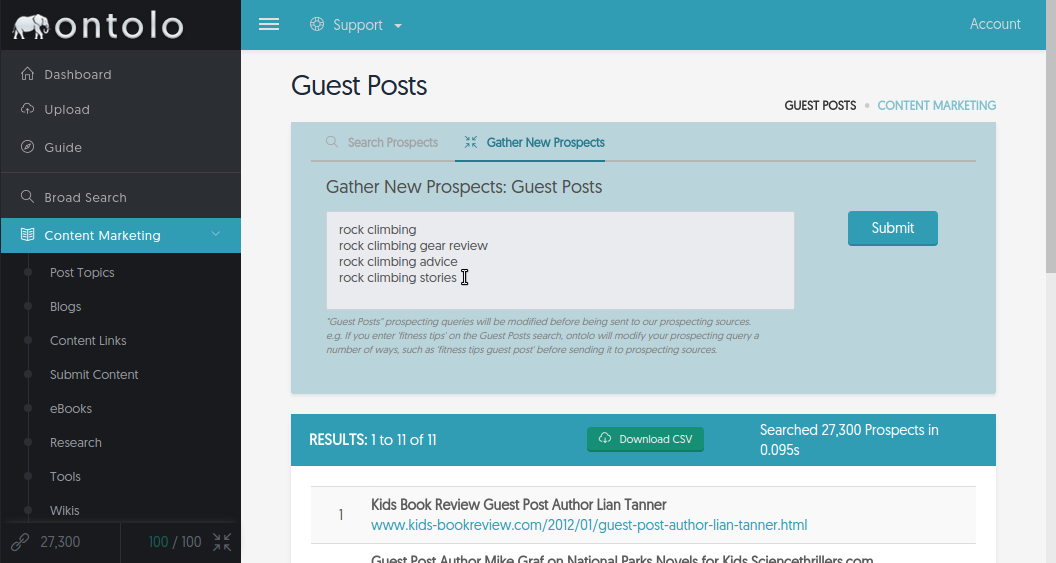
4. Click Submit
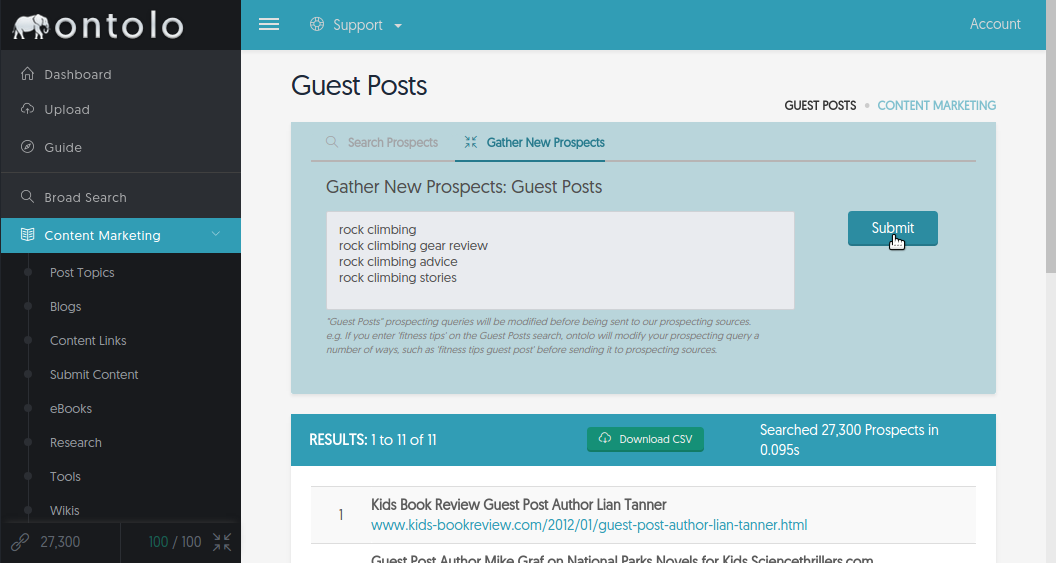
5. Don't Go Get Coffee. It only takes a few seconds...
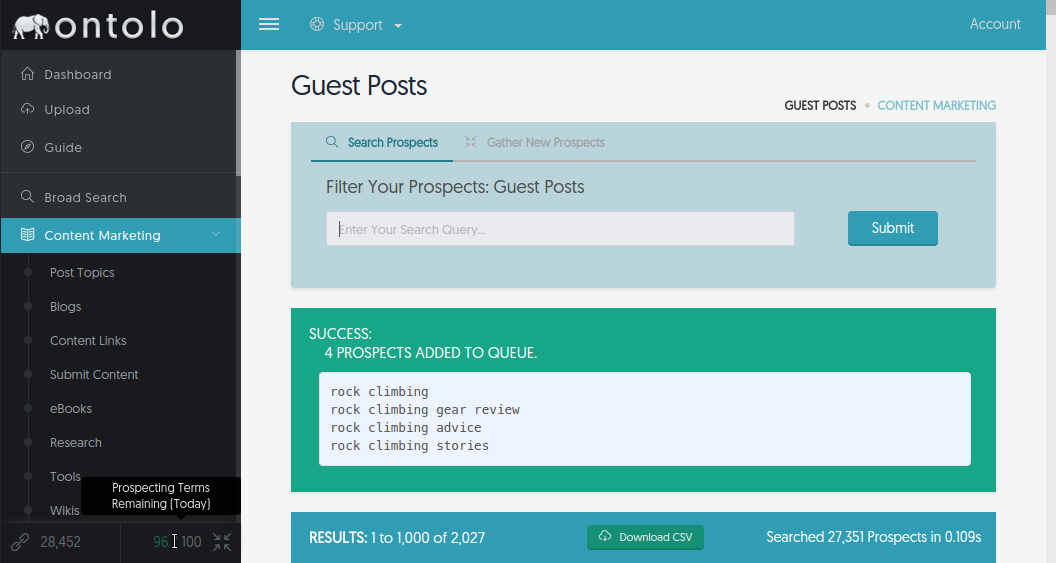
Notice that "100 / 100" has changed to "96 / 100." This is because we have added four Prospecting Terms.
Pro accounts can add 100 per day, and Agency accounts can add 500 per day.
You may have also noticed that the number of prospects in our index went from 27,300 to 28,452. That took about 10 seconds.
6. Now Click the "Search Prospects" tab.
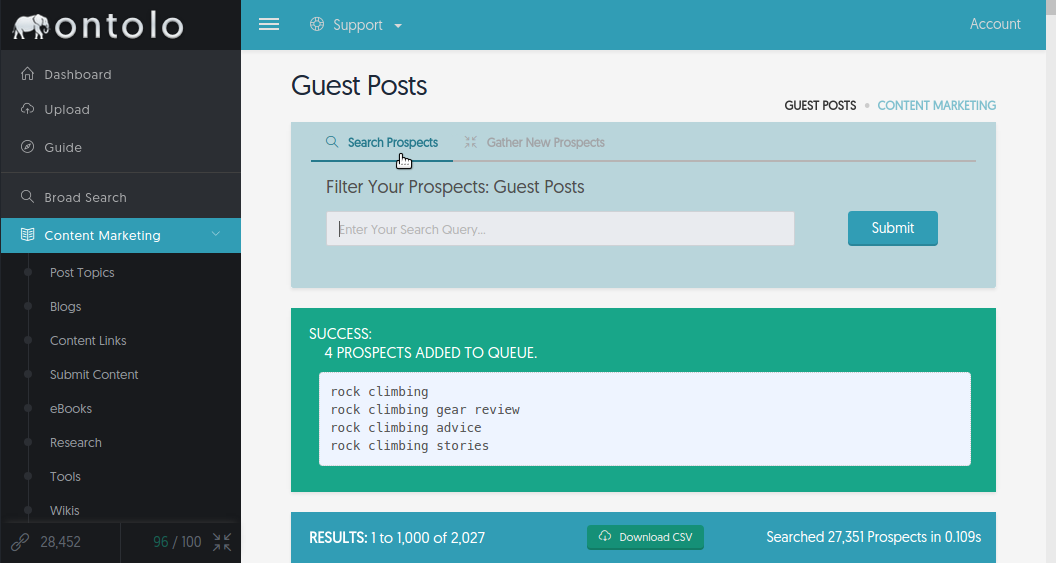
8. Refine Your Search Results.
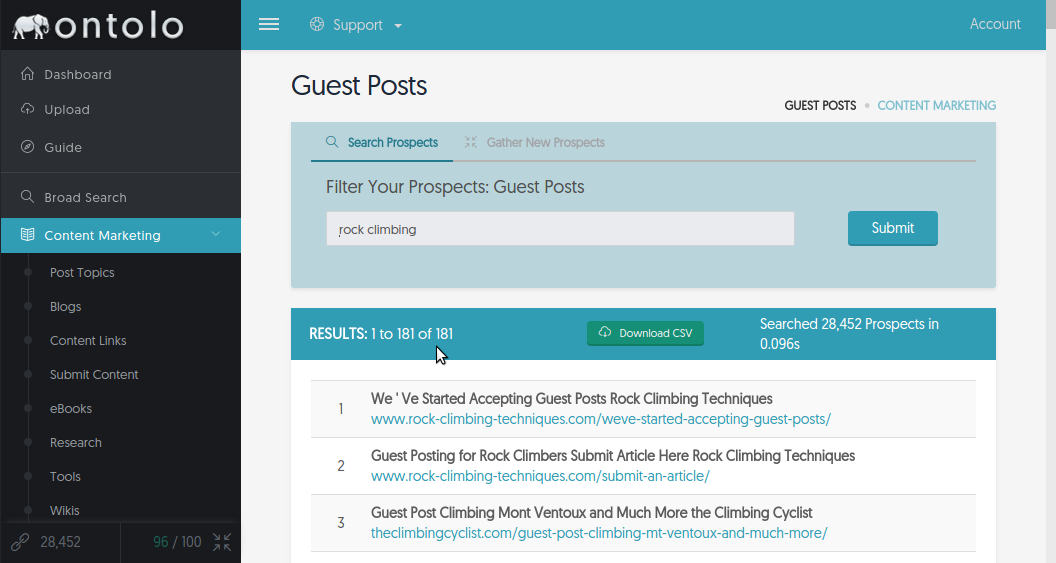
The 181 prospects in these search results is clearly less than the 1,152 total prospects we added. The reason for this has to do with how ontolo identifies different types of prospects.
ontolo cuts your research time as much as possible by creating highly-refined searches behind the scenes. This ensures you have less results to churn through, and that you get right to your most relevant prospects as quickly as possible. You're probably familiar with this process when you review prospects by hand, seeing how many aren't quite relevant to what you're looking for, but might be close...
(You might also notice the strange title on the first result. We do some nutty things behind the scenes in order to keep database sizes small. When you see stuff like that, that's us undoing some stuff. Those kinks are getting worked out.)
... That's it. Go ahead and do it all again ...
... and again ...
... and again ...
Bonus: Check out your dashboard.
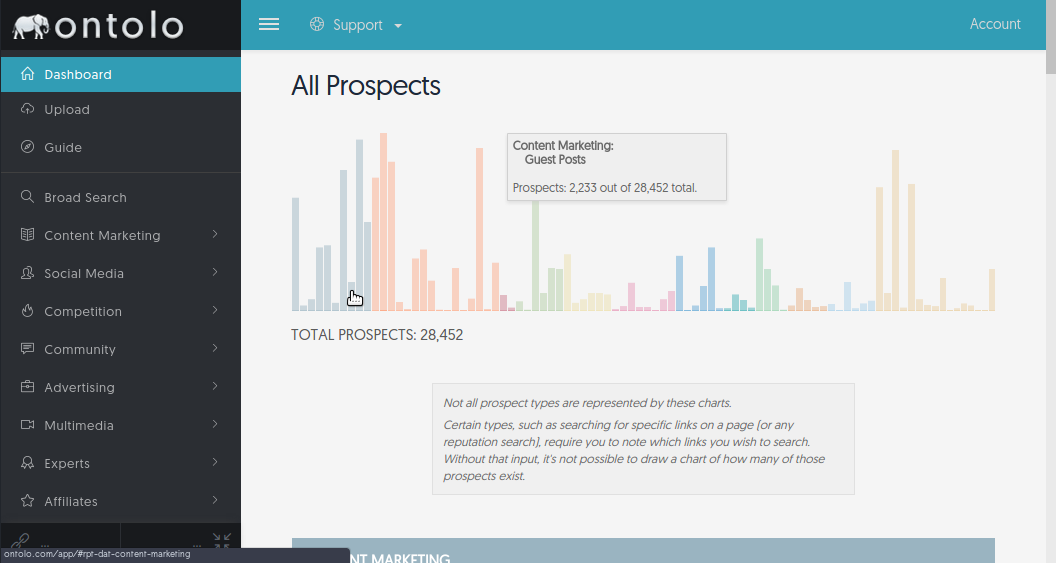
ontolo Overview
The Gist
ontolo is your own, customized search engine for marketing opportunities. Just like a search engine, it:
- Goes out and finds new web pages.
- Downloads those web pages into a searchable index.
- Lets you search that collection of web pages.
Make the most of ontolo by:
- Starting with your marketing goals. For example, are you looking to increase your social media reach by discovering and connecting with new Twitter users? Perfect. Head to the Social Media section in the left-hand navigation, then click on "Twitter." There you can search your existing prospects, or "gather" thousands of new, targeted prospects in seconds.
- Be clear on your keywords and markets/topics. You probably know your top 100 keywords by heart. Perfect. You'll use those, and many others, throughout the process with ontolo. If you're looking to promote guest posts, head to the Content Marketing > Guest Posts page, and add some of those keywords on the "Gather New Prospects" tab. In a few seconds, you'll have hundreds, or even thousands, of new guest posts ready for you to review, each of which are relevant to the topics you just entered.
- Explore new markets and opportunities. It's often the case that you'll get a client in a market you're not entirely familiar with. ontolo can help here when you add generalized, high-level terms. Adding a few of them, then running some searches can show you top experts, content ideas, advertising opportunities, and much, much more in less than 60 seconds. Likewise, bring it to sales pitches, brainstorming sessions, and creative meetings to explore new idas and opportunities.
What makes ontolo different
From other marketing tools:
- ontolo is relevant. Almost every other marketing research tool available essentially gives you a list of URLs and some numbers about how to consider valuing that link. There's no way to figure out how relevant that link is to your topic, or if it is a legitimate opportunity for a strategy or tactic you're looking to implement.
Not ontolo.
Every fine-tuned detail of ontolo is targeted toward relevance: relevance to your topics and relevance to your marketing opportunities. In the end, research that used to take days of manually reviewing thousands of links now, quite literally, takes minutes or even seconds. - ontolo is fast. While other market research tools take 10 or 20 minutes to download a list of URLs that they already have in their database, within seconds, ontolo can discover, crawl, and index thousands of new marketing opportunities customized to your input.
- ontolo is customized by you. The problem with other marketing tools is that they give you generalized information that's as relevant as possible to as many people as possible. In other words: it's watered down. But ontolo is entirely customized to your needs and your campaigns.
From other search engines:
- It's your search engine. You decide what goes into it.
- ontolo's advanced searches (over 90 of them, as of now) are far more customized to marketers than general search engines. Are you considering starting an ad campaign and want to find web pages that promote fitness and nutrition, but also have AdSense ads? You can do that (and much, much more) with ontolo.
- It's instantaneous. When you upload your own list of URLs, ontolo will download, parse, and add them to your index at a rate of 250,000 per minute. When you use ontolo to discover new web pages for you, it can perform over 10,000 prospecting queries per minute across dozens of sources. ontolo often finds thousands of new prospects in just a few seconds.
Gathering Prospects for Your Index
Gathering New Prospects
To gather specific kinds of prospects, simply click on a link in the left-hand navigation - below "Broad Search" - of the type of marketing opportunities you'd like to discover.
Once there, click the "Gather New Prospects" tab (which may already be selected for you, since you don't have any prospects in your index), and simply add to the form Prospecting Terms that describe the kinds of content you're looking for. If you're already on the page for the prospects you're looking for, simply scroll down after reading this introduction.
There are lots of ways to come up with Prospecting Terms, but most often, these will be terms you're buying with pay-per-click or terms you're trying to rank for in search engines.
Here's the Important Part: Only add terms specific to your topic.
Here's what that means:
If you're looking for "Guest Posts" about "fitness tips," you might click on "Content Marketing" on the left, then click on "Guest Posts."
Once you're on the "Guest Posts" page, and on the "Gather New Prospects" tab, you only have to enter "fitness tips."
ontolo then takes care of the rest. Behind the scenes, "fitness tips" will be expanded to "fitness tips guest posts," along with other modifiers.
And that's it.
The only other thing to know about the Prospecting Forms is that you've got a daily maximum of terms you can add. If you're on a Pro account, that's 100 per day. If you're on an Agency account, that's 500 per day. Those Prospecting Terms don't roll over, so use them up!
To see how many Prospecting Term you have left today, simply look in the bottom left of your screen. It will display "N / X00" where N is the number of Prospecting Terms you have left today, and X is the number of hundreds of Prospecting Terms you can add each day.
Finally, if ontolo expands your terms into several other Prospecting Terms behind the scenes (which is almost always the case), that still only counts as one Prospecting Term against your daily maximum. You shouldn't have to try and think about any of that, so ontolo makes it very easy to plan your day of prospecting.
Uploading Prospects
Uploading prospects is straightforward, just drag and drop.
First, head to the upload form. You can also get there at any time by clicking on the "Upload" link in the left navigation.
Then just drag and drop your plain text file of URLs.
IMPORTANT: You'll soon be able to upload spreadsheets from places like moz, AHrefs, etc. But, for now, you can only upload a plain text file of the URLs. So just copy and paste from your spreadsheets into notepad, save the file, then upload. Easy.
Crafting Search Queries
You've got your own search engine, now, remember? Let's dig in.
Color Codes: Terms. Operators. Explanations.
Basic Operators
hello | world
MAYBE
hello MAYBE world
NOT
hello -world hello !world
phrase
"hello world"
strict order
hello << beautiful << world
Find the term hello. Which must be followed by beautiful. Where beautiful is followed by world.
Advanced Operators
"hello world"~10
quorum
"hello world"/3
keyword IDF boost
hello^3.14 world
Find the terms hello and world Boost (make more important) hello by ^3.14 times
In other words, world must be found 3.14 times, and hello only once, for them to be equally valued.
NEAR
hello NEAR/3 world NEAR/4 "my test" world