Today, I’m showing you how to use ontolo for content marketing research and identifying influencers in a couple of different ways. More specifically, to identify guest post opportunities.
I’m going to walk you through the new reports and data, show you (lots of screenshots) how to identify top influencers on social media and also the top-influencing websites, and then I show you how to find guest posts related to specific topics, all in a split second.
By the end, you’ll see more than 60,000 new marketing prospects readily available for searching, exporting, etc.
I wrap it all up by showing you how quickly ontolo can crawl prospects, and how you can make those old backlink exports orders of magnitude more useful than they have ever been.
NB: For the folks who missed the 25% off on Friday, I’m offering 10% off this week. The link is at the end of this post.
I’ll also be walking through various use cases this week. I’m guessing at least one, if not all, would be pretty useful for you. So be sure to read these each day this week.
Here’s the lineup:
- Monday: Content Marketing Research and Identifying Influencers
- Tuesday: SEO and Link Building
- Wednesday: Social Media and Community Building
- Thursday: Competitive Analysis and In-Depeth Influcer Research
- Friday: Behind the Scenes of ontolo’s Technology
Let’s get started.
Prospecting: John Doherty and His New Venture: Credo
For this walkthrough, I chose to use as an example John Doherty and his new business, Credo, that connects folks to other folks looking for marketing consultants.
Most of you probably know John from around the industry; he’s a great guy with a great combination of sharp and humble. He’s consistently produced fantastic results as both an in-house (Zillow) and agency (Distilled) marketer, and his newest venture, Credo helps folks (maybe you) find high-quality, vouched-for marketing consultants and agencies.
I didn’t run through this process first with him in mind to see what the results would be like. I just went through it and logged the process. And yet, unsurprisingly, he shows up over and over and over in the results below. It’s a real testament to how prolific he’s become as a marketer.
John doesn’t know I’m doing this, but I have a feeling he might have more of a hesitation with the compliments than in using his new business as an example…
Let’s go.
Getting Some Pretty Good Keywords
The first step of any marketing campaign – and ontolo is no different – is to get your keywords right. I’m sure you understand this already, but what I wish that more people understood, is that it’s not about the keyword: it’s about what those words mean to the person who chose those words, and not one of millions of others. It’s what the words represent; their intent, their meaning, their desires, and desired outcomes.
With John, I went to his personal site, his new business site, and his Facebook and Twitter accounts. I looked at his bios, what he linked to, and what he wrote on his blogs. From there, I pulled out a range of terms that stood out:
- marketing
- seo
- digital marketing
- online marketing
- internet marketing
- search engine optimization
- growth marketer
- growth hacker
- entrepreneurship
- entrepreneur
- solopreneur
- growing a business
- small business
I also made a list of a sort of “template” that you could expand using the terms above. That list, using “seo” as the keyword you might insert, is:
- seo webinars
- seo conferences
- seo agency
- seo consultant
- seo advice
- seo tips
- seo strategies
- seo consulting
Using ontolo to Find Blogs
I then went to the Blog section in Content Marketing. The first set of keywords I used were:
- seo webinars
- seo conferences
- seo agency
- seo consultant
- seo advice
- seo tips
- seo strategies
- seo consulting
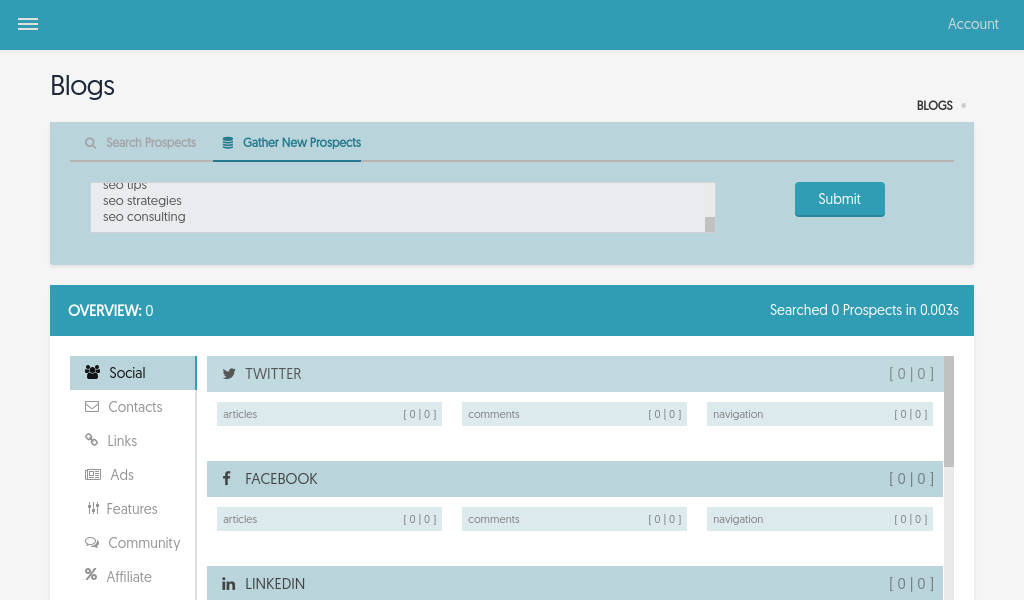
After you submit them, it confirms they were added to the prospecting queue:
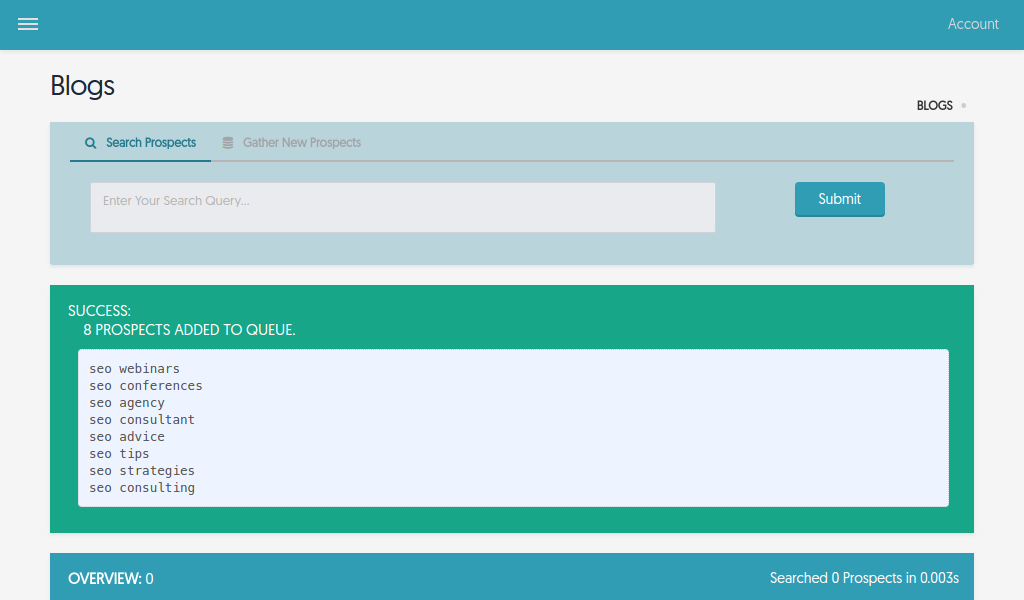
This then found 5,661 new prospects (Noted in the bottom left). Most were found in about 30 seconds. For the sake of finding out how many prospects were found in total, I let the prospecting run for a minute-and-a-half or so before continuing on to the next step.
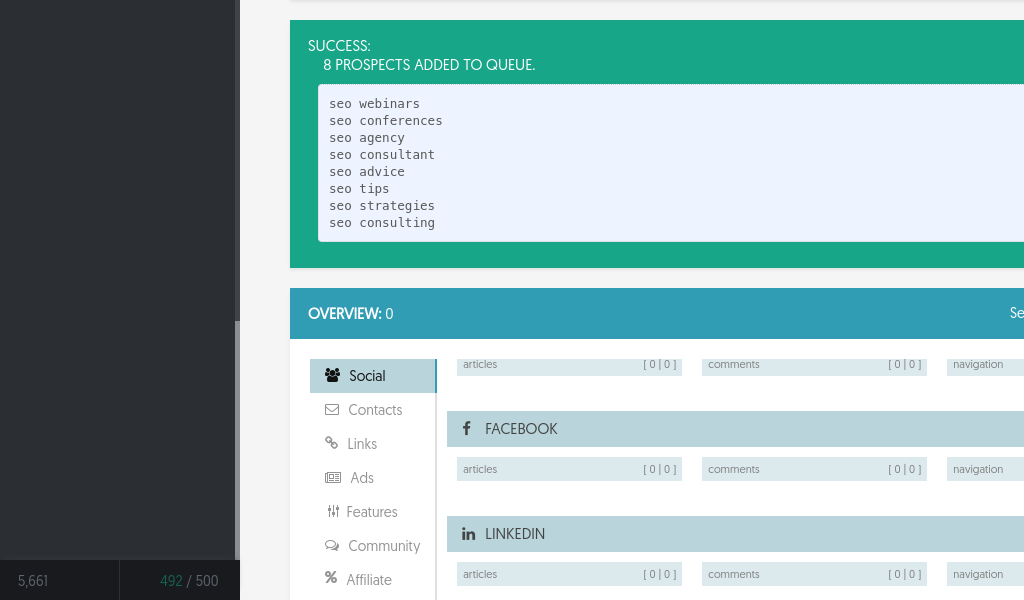
I’ll explain more about the prospecting process in Friday’s piece – Behind the Scenes of the ontolo’s Technology – but ontolo has more than 100 sources from where it finds marketing prospects. While the *crawler* can process more than 4,000 web pages per second, ontolo does its best to be considerate of technical resources of web servers.
For that reason, ontolo has fairly restrictive and conservative rate limiting for the frequency with which it will visit a website. What this means is that the prospecting will be slower than the crawling. If waiting 60 or 90 seconds is too long, the fastest crawler option is to upload URL lists (e.g. from moz, AHrefs, Majestic, etc). I’ll show you that here in a bit.
We now see the 5,661 prospects in our ontolo index, and that we’ve used 8 of our 500 Prospecting Terms today.
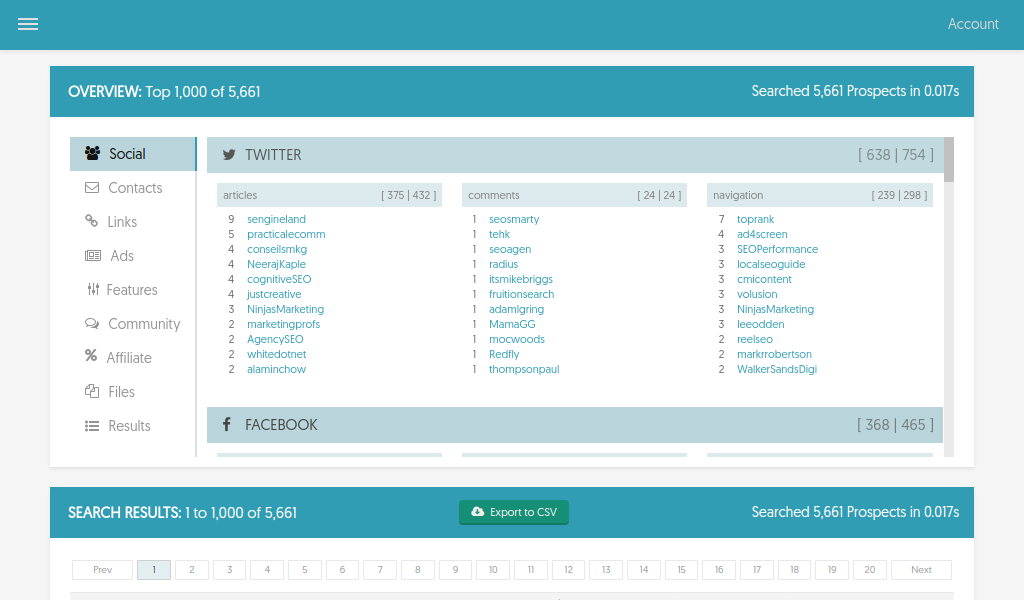
At this point, I accidentally reloaded the page while taking a screenshot, which means that it went out and prospected those terms again. So you’ll see that there are now 16 Prospecting Terms that have been used, and there are now 8,105 prospects in the index. Why even more prospects were found with the same Prospecting Terms will be explained in Friday’s behind-the-scenes article.
Finding Experts and Influencers
You can see here a few things.
First, all 8,105 prospects were searched in 0.021 seconds. If you have to wait for your research, you’re less likely do to it, or do it as thoroughly. So every aspect of ontolo was designed to be as fast as possible, and it’s even this fast when you have hundreds of thousands, or even millions of prospects in your index.
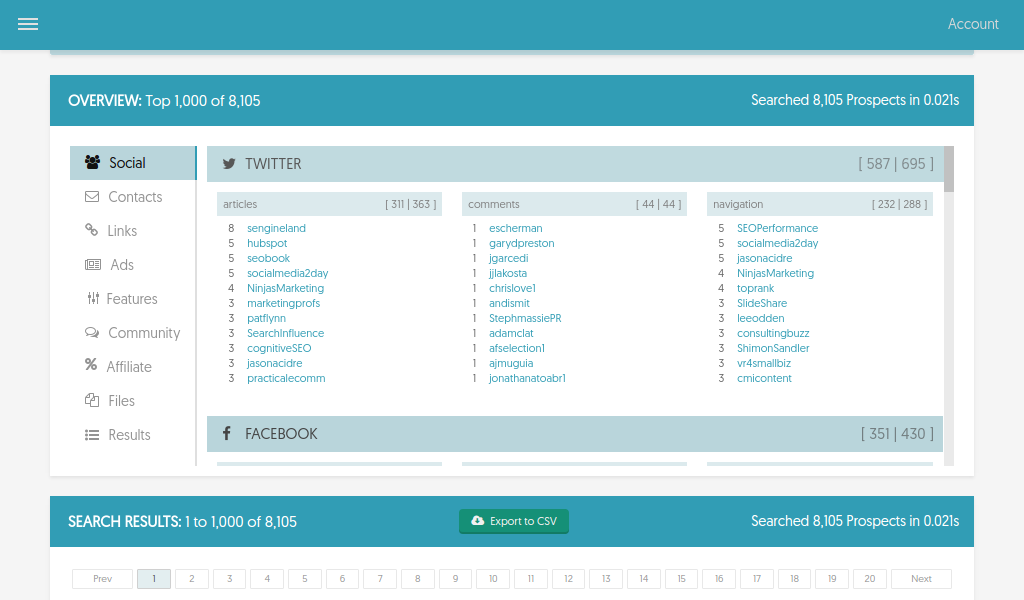
The second thing you’ll see is a sort of meta-analysis of the search results, in the section labeled “Overview.” This is a unique feature to ontolo, where it analyzes the top results that were returned by your search (in this case, every prospect in your index). As you search different terms, or use different search pages, this overview is calculated in realtime and will change for each set of search results.
The default tab for the overview is social media accounts. You’ll likely notice that this gives, perhaps, the best overview of the influencers, experts, and authorities in a market.
Because there are only seo-related keywords here, you’ll likely recognize many of these accounts.
At the same time, another unique feature of ontolo is the ability to search in different “sections” of a page. ontolo looks at and analyzes web pages more like a human than a computer. And this lets it identify accounts that are linked to from the main article vs. in the comments vs. in the navigation. The benefit here is that an analysis of the most frequently-linked social media accounts doesn’t get watered down by accounts linked to in the navigation or comments. The data is much more precise, much more relevant, and much more valuable.
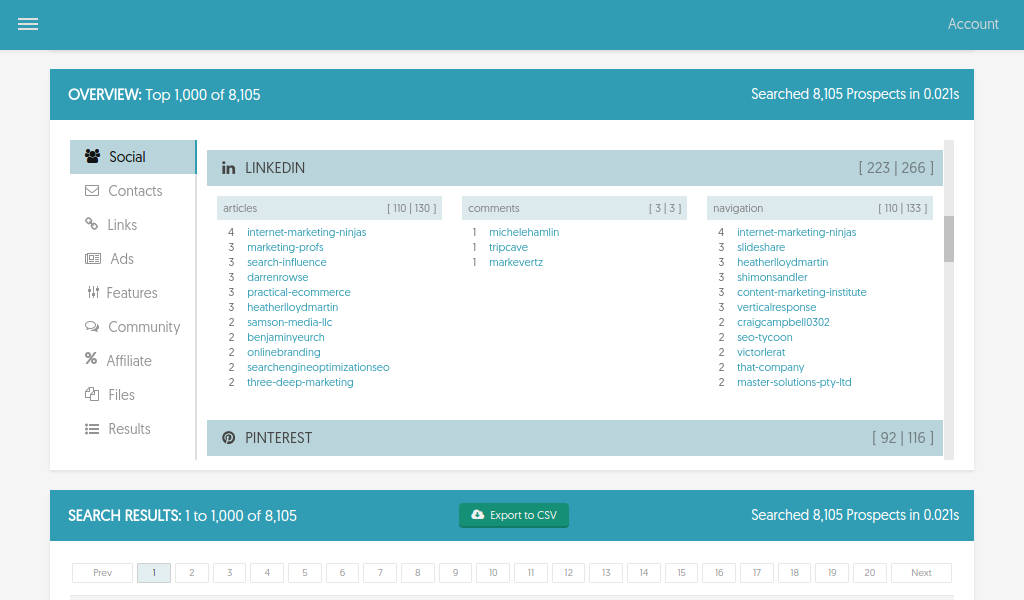
As you scroll down, you’ll see even more social networks from which accounts are identified. At this point, ontolo identifies accounts from:
- YouTube
- Google Plus
- Tumblr
- GitHub
If you have other social sites you think ontolo should consider, email us at support@ and let us know.
I’m going to skip most of the rest of the overview, as you can see the details of that in last week’s post, Ontolo v7 is Out of Beta.
What I *am* interested in, though, is the Results tab. Here, we see an analysis of the top 1,000 results returned, and showing which websites showed up and how many times.
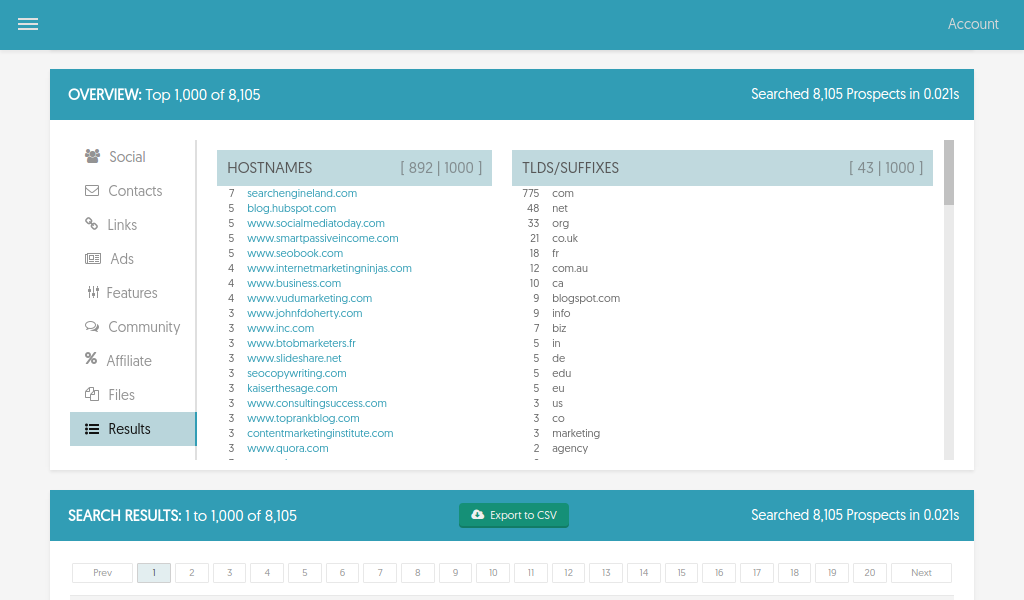
I also want to look at the links tab, which analyzes all of the outbound links across the entire result set:
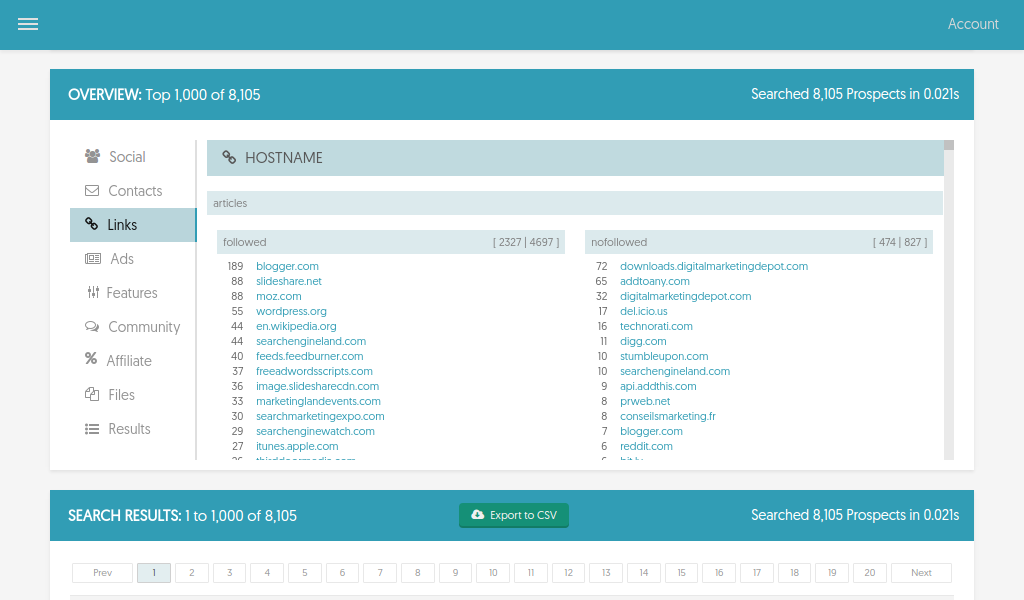
Here, ontolo again divides up the analysis by where on the page various links, etc, are displayed. Additionally, for outbound links, ontolo will look at if the link is followed or not, then also segment it by hostname, URL, and TLD/Suffix (which will be explained Friday).
The initial view here is of the most important links: followed links that appear in the main article, sorted by how many times the hostname/site is linked to.
You’ll often see here sites like WordPress, Wikipedia, Slideshare, Blogger, etc. so the top 100 for each section are displayed.
And as we scroll down a bit, we begin to see a bit more of the sites we would expect: Neil Patel’s QuickSprout, Joost de Valk’s Yoast.com, SearchEngineJournal, SEOMoz (remember, these are URLs that are linked-to, so the old URL showing up makes sense), and even John’s site. Turns out, John knows a thing or two about SEO.
The reason these two reports are where I’d start any sort of new project is because these two Overview tabs will show you who are the influencers, who are the publishers, and who are the names in the space.
Remember, the ontolo crawler and indexer are industry-agnostic. They know nothing about the seo industry or marketing industry. But, when given a few keywords, it’s able to help you understand an industry that you may be completely unfamiliar with, in only a matter of seconds.
With these URLs, we could pick out QuickSprout, SearchEngineJournal, moz, CopyBlogger, et al, and begin building a list of great blogs to monitor, read up on an industry, target for promotions/ad buys, target for guest posts, etc. ontolo will help you do this for any industry.
Finding Lots More Prospects
Now that we have a list of top SEO blogs, I’m going to go ahead and add some more Prospecting Terms.
John has proven to be not only a great writer on the topic of SEO and marketing, but also on entrepreneurship on his blog at GetCredo.com/blog. He also possesses one of the top qualities needed for any sort of writing campaign: consistency.
So I’m going to go ahead and research to find Guest Posts. I’m also going to expand this into many more Prospecting Terms. Remember that ontolo can only do what you tell it to, and can only research topics you tell it to research. ontolo gives you a very high daily keyword limit for this reason: use them up. Follow your whims and tangents, putting whatever keywords you can think of into ontolo, and let ontolo take care of the rest.
To get an idea of the scale of ontolo, the Guest Post tool helps here.
Behind the scenes of the prospecting process, ontolo takes your keywords, then creates various search combinations from them. The Guest Post tool takes each keyword you input, and creates more than 20 search permutations. So, while we just added 76 keywords, over 1,500 different queries were created. Given that we have over 100 prospecting sources, and how some of them overlap results, a conservative estimate is that over 100,000 prospecting queries are being run. And it all happens in mere minutes.
For the sake of this guide, I’m going to give this some time to run, and come back to it 15 minutes later. Here are some stats for the first couple minutes it ran, and how many prospects were then in the index:
- 30s: 10,194
- 60s: 11,717
- 2m: 14,467
- 3m: 17,264
- 15m: 31,215
…and it’s still finding more prospects. Continuing on.
Narrowing in on Guest Posts
Now, instead of just analyzing the overview, we’re actually going to perform a couple of searches in order to find specific guest posts. By default, ontolo will display in the overview the most relevant guest posts it’s found. Note that, because there are no keywords yet added to the search box, these are purely relevant to being guest posts:
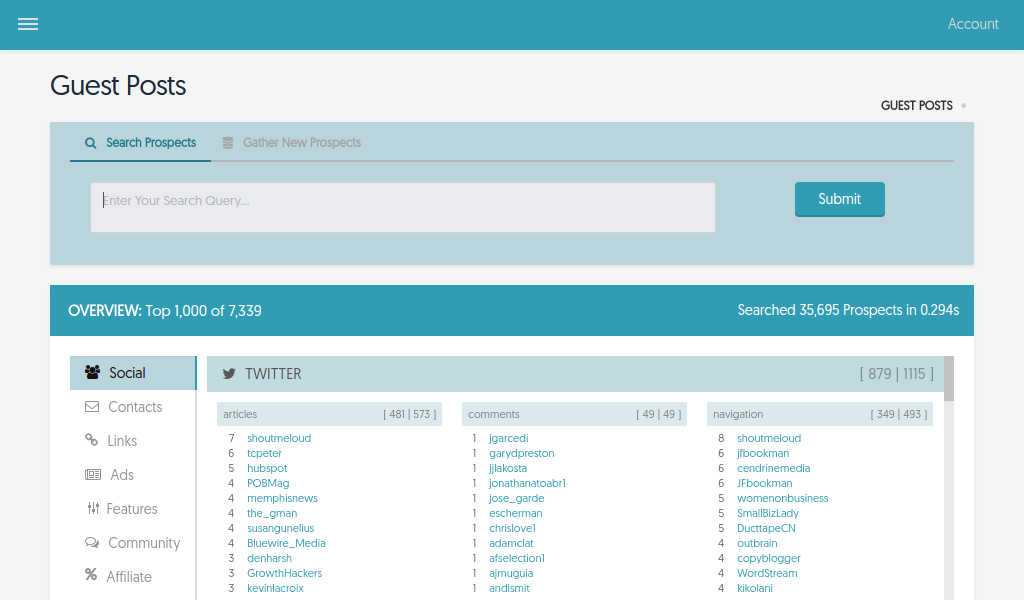
Now, we’re going to *just* search “seo.” We don’t need to add things like “seo guest post” or “seo guest author” because ontolo handles all of that behind the scenes in the queries as well.
Also, here’s a bit of a tip, and a deeper understanding of ontolo: you’ll see that, with the default “guest posts” search, the overview is still relevant. And you might be able to make the assumption that, with HubSpot in the third position with 5 twitter links made in the articles, that HubSpot has – maybe – written five of the guest posts that appear below.
Obviously, you can’t be certain without going through each one, but there’s a lot of information within ontolo that isn’t always obvious. This is the power and insight you receive when you’re able to analyze so much data, so quickly, and with much more precision like this.
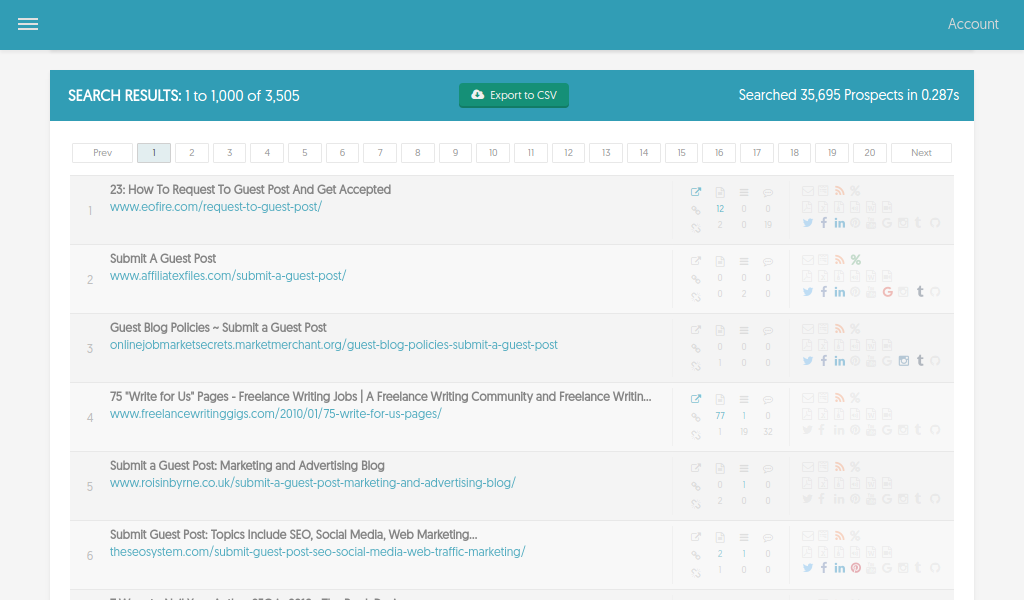
You now see a number of guest posts listed below. And it makes sense that you might have some lower-quality sites near the top of *some* searches. Especially in the SEO industry.
But we don’t have to scroll very far to find links from HongKiat, CopyBlogger, and the wonderful Heather Lloyd-Martin’s seocopywriting.com, which specializes in copywriting for SEO.
And hey, look at that. There’s a guest post on John’s site at #47.
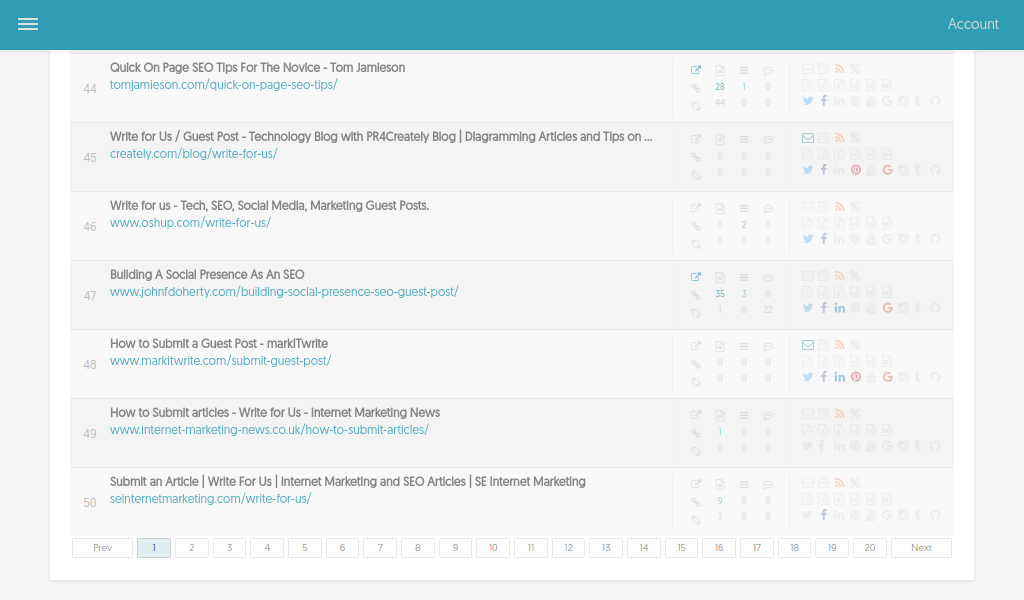
So as you can see, ontolo helps you filter prospects far faster than any other tool on the market, for a wider variety of marketing purposes than any other tool on the market.
And that’s the entire point of ontolo: to significantly reduce the time you spend on research by getting you better, more in-depth research, faster.
No more aimless trolling through exports of backlinks to find specific kinds of opportunities. ontolo gets your right there, quickly.
And speaking of…
Breathing New Life into Backlink Exports
Let’s say John wanted to use some of his moz, AHrefs, and MajesticSEO exports.
I actually recommend all of those services if you’re looking for backlinks, something that ontolo does not do. And ontolo gives you a way to make them even more useful: Uploads.
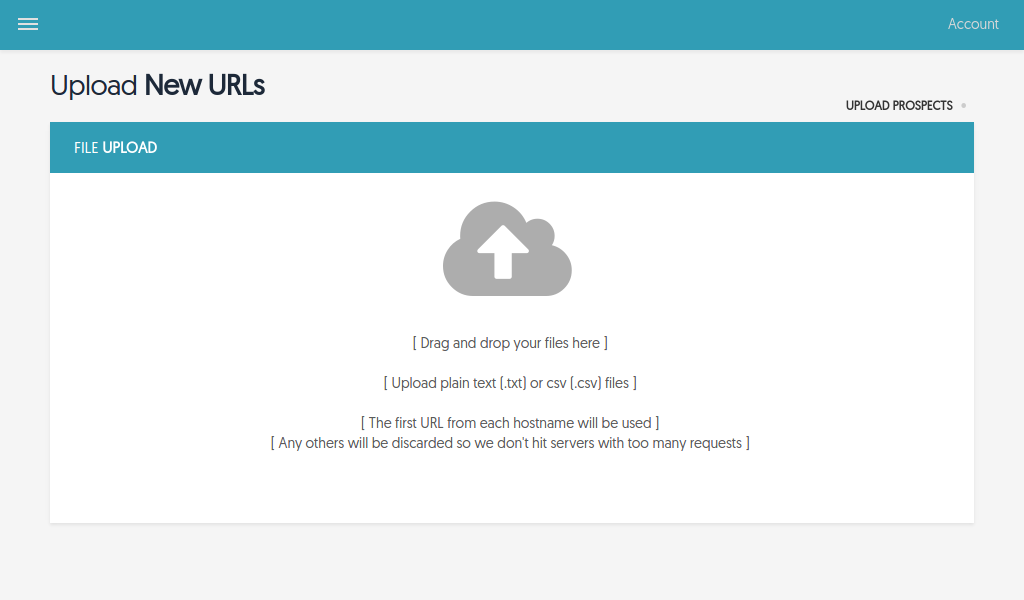
Using the upload tool, just drag and drop your CSVs or plain text files. ontolo will find all of the URLs in there, then add them to your prospecting queue. And because there’s no delay in prospecting, this all happens very fast.
But how do you know which sites to get backlinks? Well, we check those overviews we ran before.
I’m going to run Open Site Explorer backlink reports for 10 sites that showed up in the Broad Search overview list as links to websites that were followed and in the main article content:
- moz.com
- copyblogger.com
- seocopywriting.com
- quicksprout.com
- searchenginejournal.com
- marketingland.com
- searchengineland.com
- hubspot.com
- kissmetrics.com
- seroundtable.com
I also then ran a bunch of reports from Fresh Web Explorer. I uploaded all of them and in just a minute or so almost doubled the size of the index.
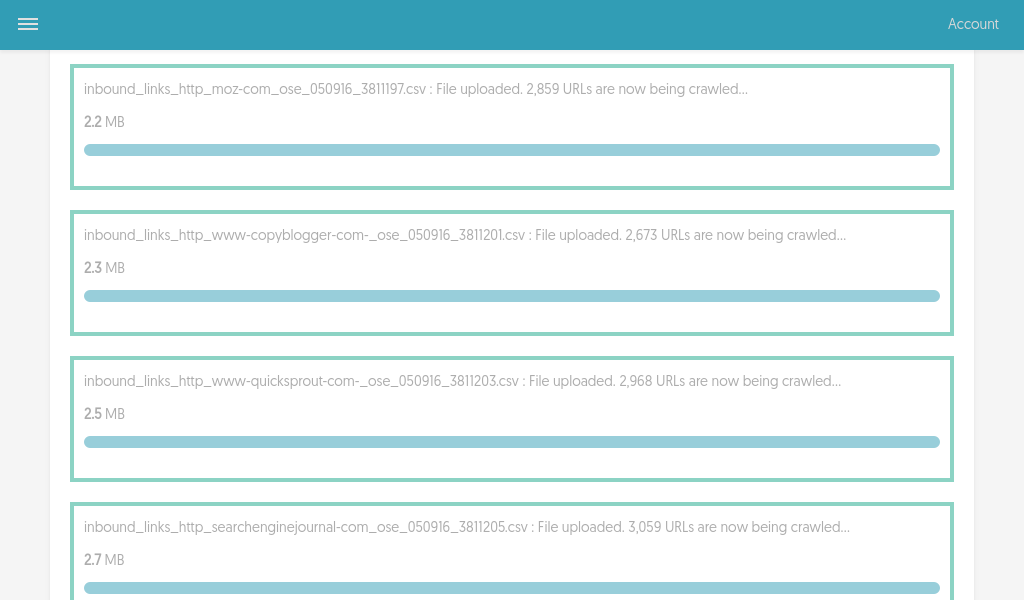
And the index size is now over 60,000 URLs.
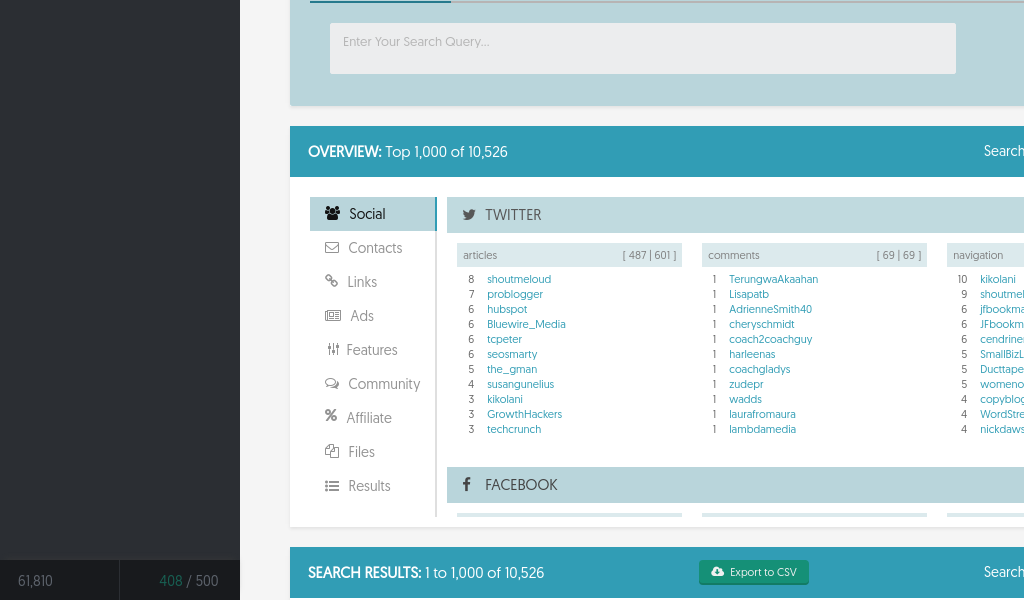
If you’ve got a bunch of reports to upload, go for it. Right now, there’s not a restriction on how many you can upload, but when a limit is implemented in the next couple of weeks, I expect it might be similar to the 100/500 split for account levels as they stand. And, really, if you’ve got 100 reports, go ahead and drag ‘n drop them right on over. ontolo will cruise through them.
One note on that is that you might want to upload them 2-3 times due to the queuing system that’s currently set up for rate limiting. This is one of the first improvements that’s going to be made soon, maybe even this week, but in the meantime, go ahead and upload the files a few times with a few seconds in-between to get more prospects from the same site.
As a final step, let’s check out our “seo guest posts” query.
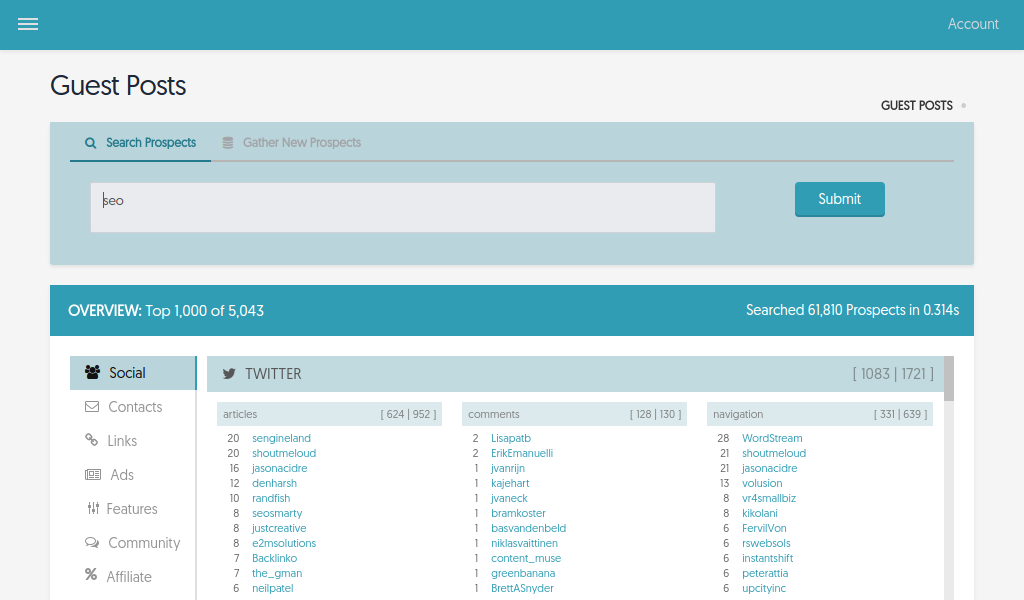
Over 5,000 web pages…that’s a pretty good, highly-targeted prospect list. And if you wanted to narrow it even further, you could do just that:
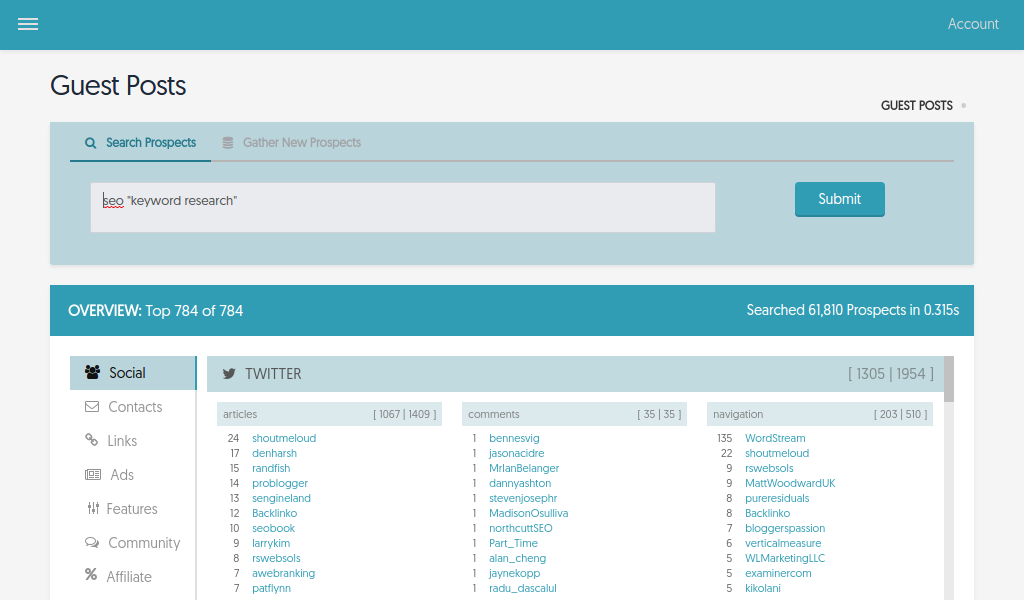
So if I’ve just written – or plan to write – a great piece on keyword research, and I’d like to publish it as a guest post, that’s 784 prospects I’d want to check out. And because they’re so highly targeted, getting that piece placed would take far less time, with far less outreach, than with any other tool.
Sign Up Now; 10% Off, This Week Only
Remember that this week is 10% off all plans, that’s for Pro both pro and Agency, including an *additional* 10% off yearly plans, which are already discounted by 10%.
Enjoy.
– Ben
p.s. If you’re looking for help from a consultant or an agency, be sure to check out John Doherty’s new service, Credo.