The New ontolo is Here.
New Features Include:
- Full Exports with Contact Emails and Contact URLs.
- Much Bigger Prospecting that now includes more keywords behind the scenes, as well as now over 100 different prospecting sources.
- Additional Search Analysis to identify authorities, experts, affiliates, advertising, and more.
- And lots, lots more
Let’s walk through it.
The Dashboard
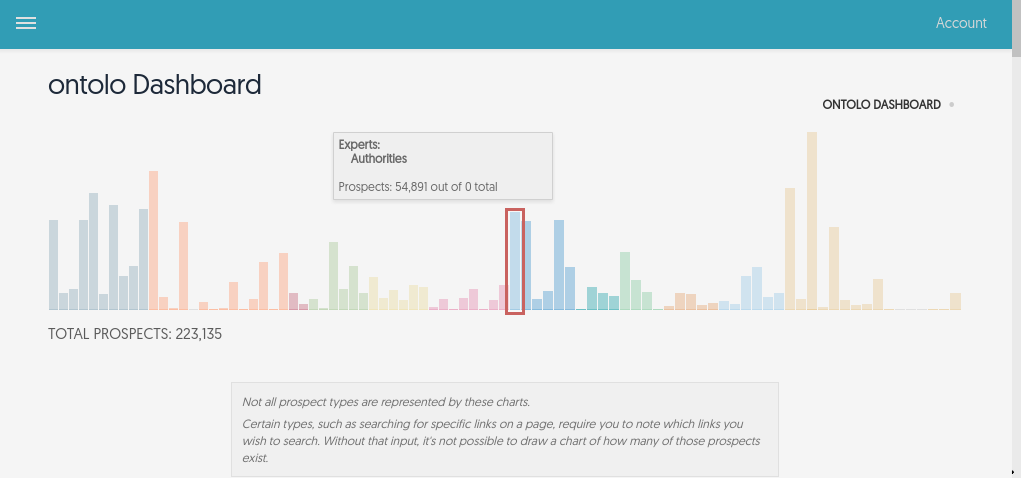
Includes statistics on approximately how many of each prospecting type is included in your current database.
The Home Screen
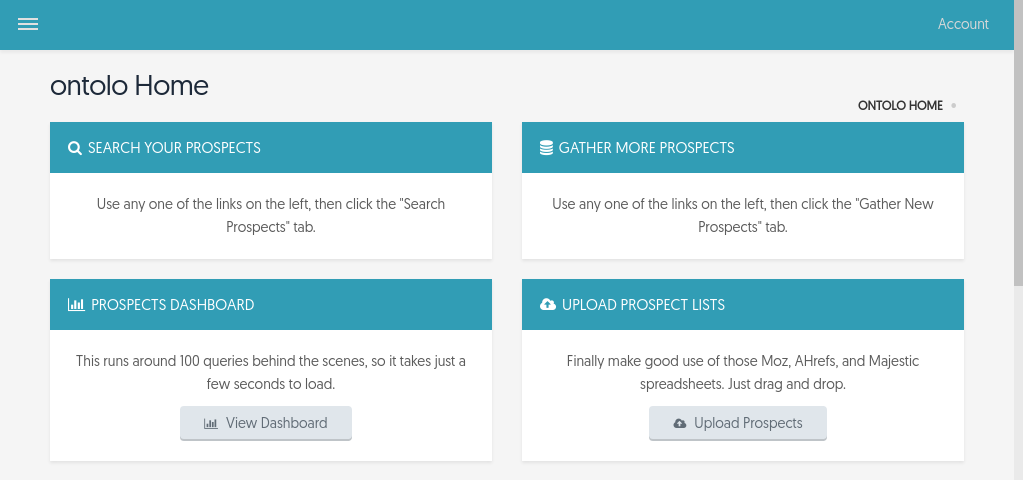
The home login screen.
Prospecting Categories
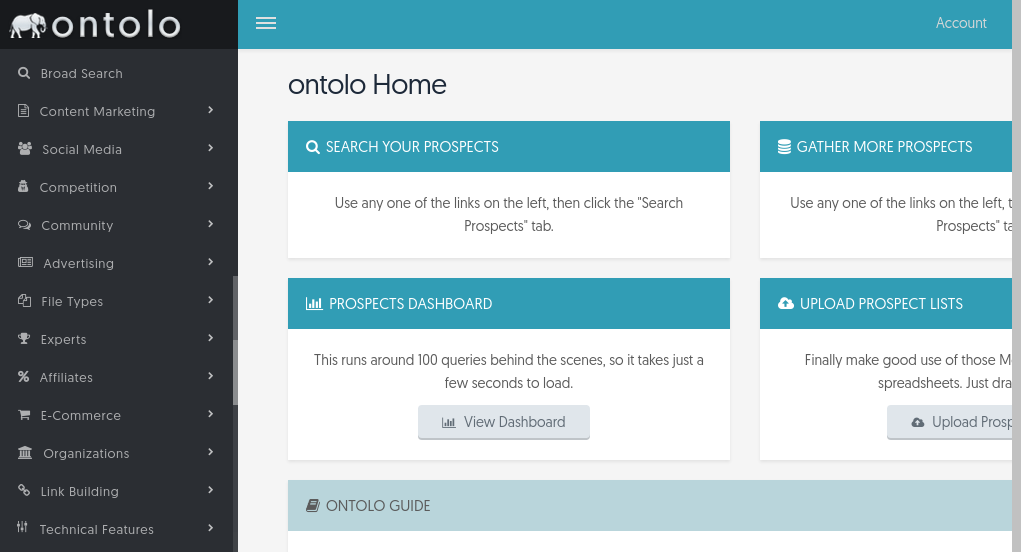
The left navigation includes categories not only for prospecting, but also for the various searches you can perform on your database.
The categories shown here are the high-level categories. There are nearly 100 sub-categories so you can precisely find the marketing opportunities you’re looking for.
Prospecting: Prospecting Terms
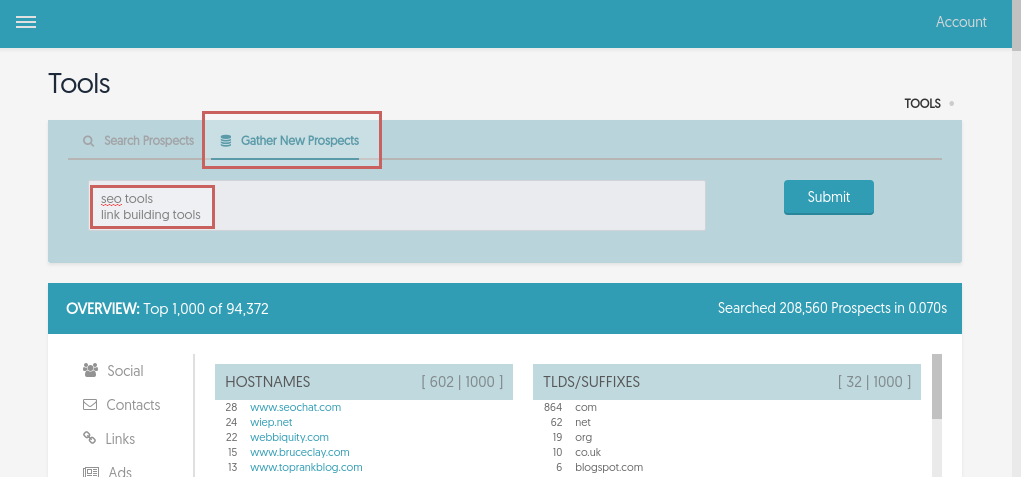
ontolo takes your prospecting terms, then creates lots of different permutations of each. Each of those permutations is then searched across over 100 different prospecting sources.
Once those prospects are found, each one is then crawled and added to your database. Because ontolo is so fast, these prospects are often found and added to your database in a matter of seconds.
Prospecting: Uploading CSV/TXT Files
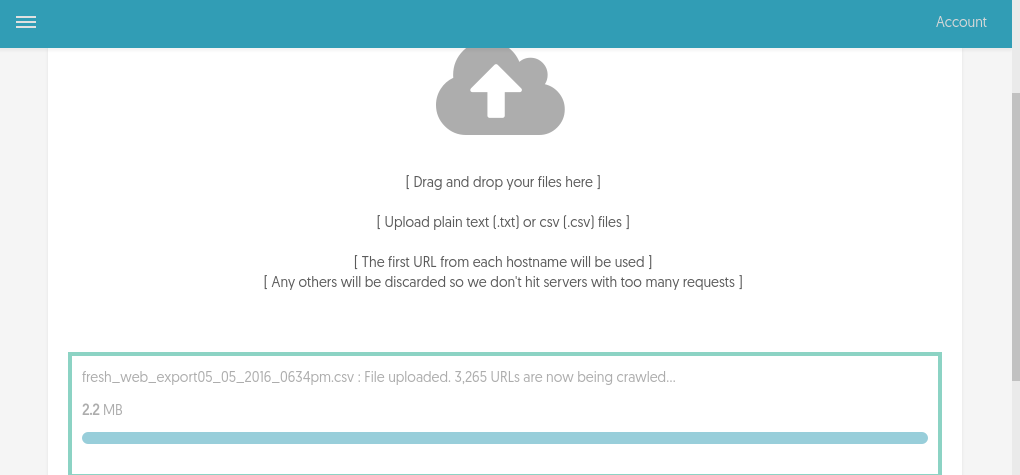
Uploading files is the fastest way to prospect and will push ontolo’s crawler as fast as it can go: over 4,000 web pages per second, from the time the crawler receives it, until it’s in your database.
Searching Your New Prospects
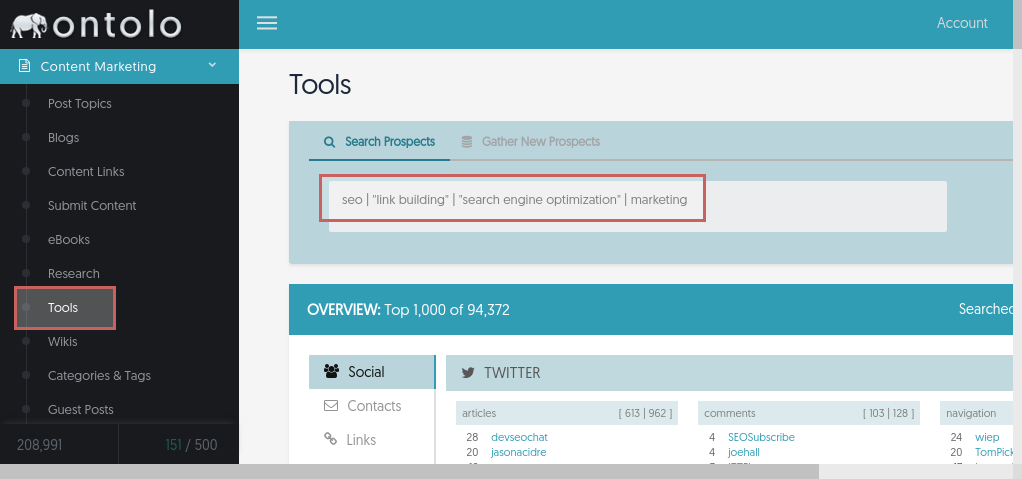
Once you have prospects in your database, the best way to access them is to perform various searches.
Here, we’re saying “show me pages that mention seo, marketing, the phrase ‘link building’, or the phrase ‘search enigne optimization’.”
Additionally, since we’re on the “Tools” page, this will search the entire database a number of different ways in order to find prospects that are about seo tools, etc.
With searches broken out into these pages, you don’t have to think of all the ways you’d look for things like “seo tools,” or “seo guest posts.” ontolo takes care of all of that for you.
Search Results: Overview: Social Media Accounts
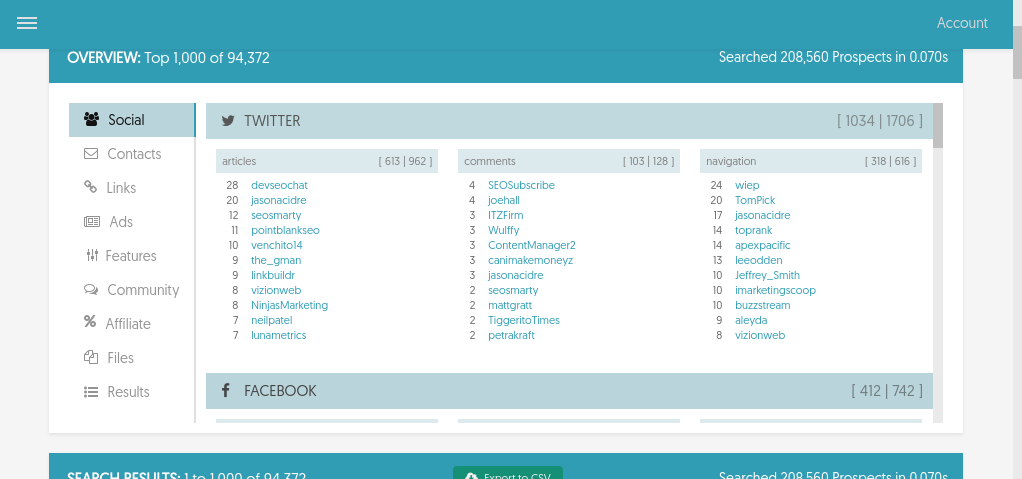
Each time you search, the top 1,000 results are analyzed as their own segment. The idea here is that a search for “seo tools” is going to have a different slice of relevance from your entire index. This also lets you use a single ontolo index for many clients and many different industries, and the searches take care of filtering out irrelevant prospects.
The default tab for the results overview is for social media accounts.
You may also notice that accounts are split up into three different columns. This is one of several things that only ontolo can do… You’ll also see this further on down. Here’s what these columns mean…
The three columns are: “Articles,” “Comments,” and “Navigation.”
One of the ways that ontolo is able to so precisely find link prospects among millions, is that it looks at a web page unlike any other tools, but just like a human does. So it’s able to extract information just from the main article, from the comments, or from the navigation.
In truth, ontolo splits web pages into more than 200 different sections, and uses this ability to more precisely find prospects.
How this is useful for you is that ontolo is able to separate out social media accounts (and links, etc) and show you who’s *actually* being referred to with authority. Links or social accounts in the navigation are likely to promote the website. But links (which we’ll get to in a second) and social accounts, etc, in the main article indicate that this is a highly-valued account. And you can see here in this list, these is a nice segment of the Who’s Who of SEO.
Keep in mind this can be applied to any industry, and any market. This unique ability of ontolo’s makes ontolo a useful research tool, not just for online marketing, but also sales, lead generation, content research, and more.
Search Results: Overview: Contact Information
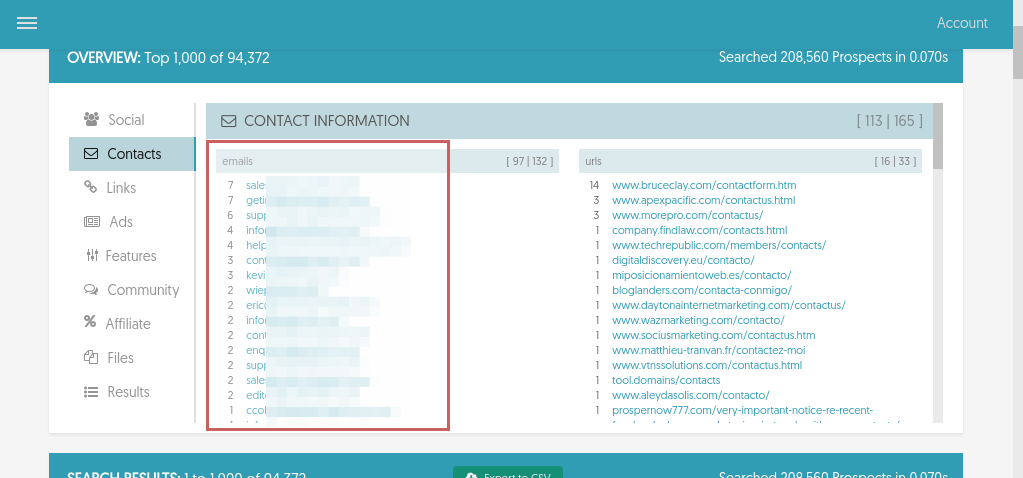
Ontolo also extracts email addresses, and makes pretty good guesses about contact pages as well.
Search Results: Overview: Outbound Links
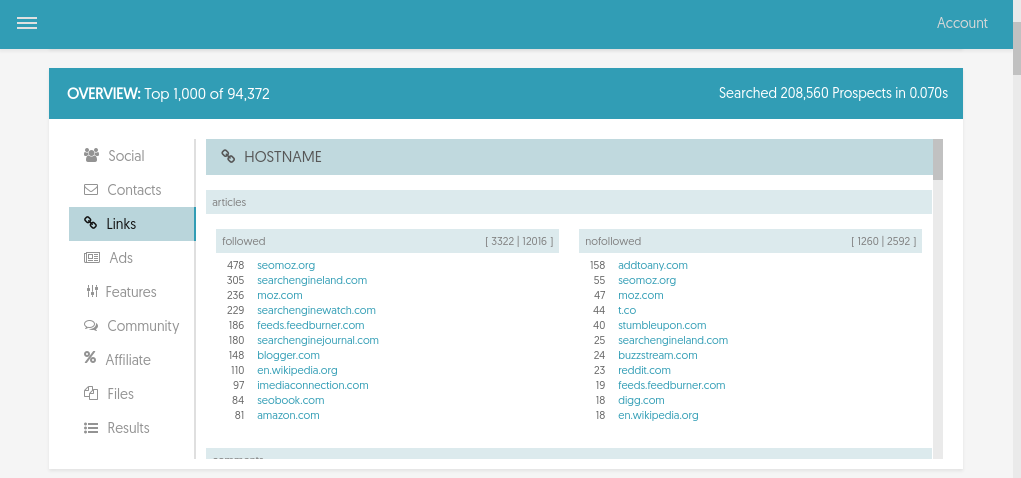
Here, you see links split up in a similar was as the social media accounts, showing which sites and pages are linked to from the article, comments, and navigation.
Additionally, links are segmented into followed and nofollowed links.
Again, this simple analysis can show you the authorities and experts in a space, with you knowing absolutely nothing about it. And it all happens in mere seconds.
Search Results: Overview: Advertising Opportunities
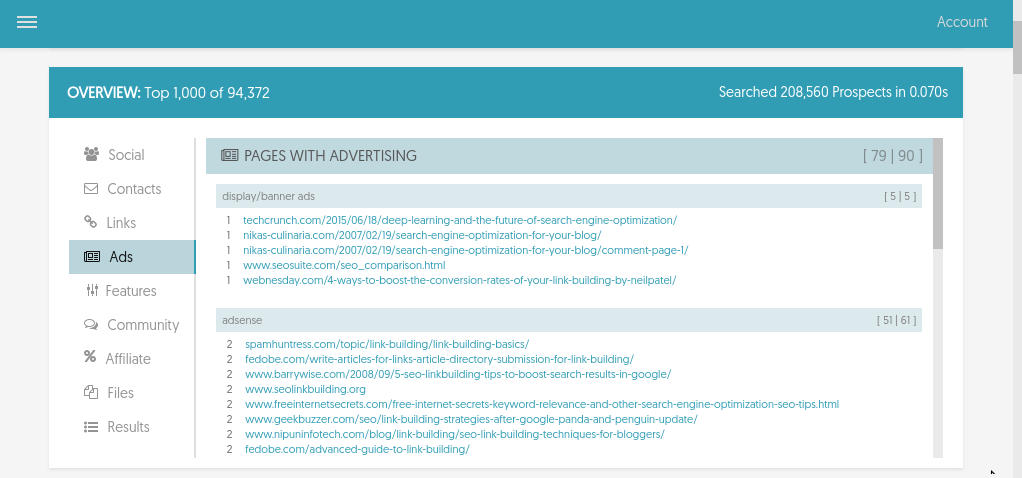
Another unique feature of ontolo is the ability to identify advertising opportunities. It’s safe to call this a beta feature, but you can see how easily opportunities are identified.
One of the best use cases for this kind of report is to idenfiy sites that display adsense ads. Then, if you were to spend a budget buy ads through the Content Network, you could much more easily target a huge range of relevant websites and, ideally, even drive down your spend while your clickthroughs increase.
In addition to the sections you see above for “display/banner ads,” and “adsense,” ontolo also identifies web pages and links to sponsorship opportunities (e.g. conferences), donations and non-profit-related pages, and more.
Search Results: Overview: Website Features
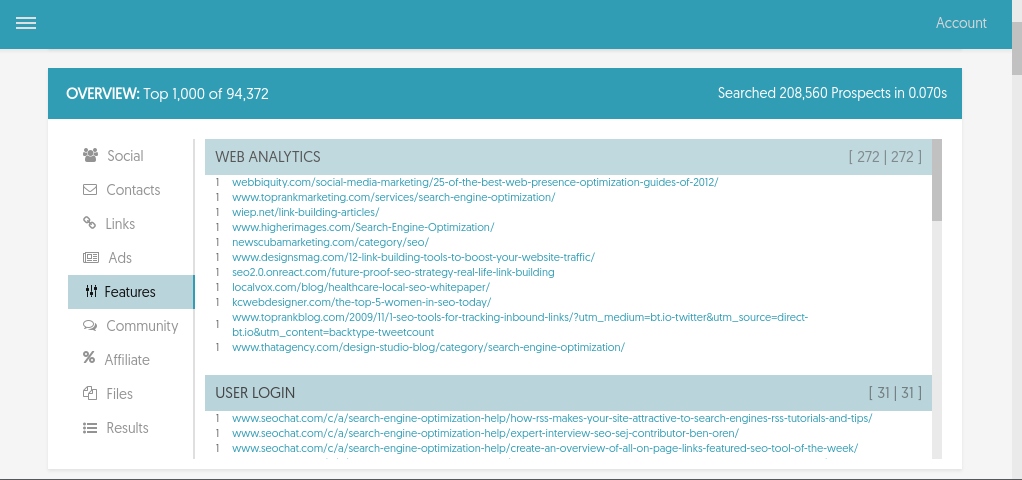
A number of website features are also identified. This could be used for competitive analysis, or simply as another lense into the market you’re analyzing.
These features include:
- Web Analytics (and not just Google Analytics)
- User Login Forms
- Search Forms
- Language Translation Tools
- User Registration Forms
- Video Analytics
- Geo-IP Tracking
- And Live Chat
Search Results: Overview: Community/Commenting
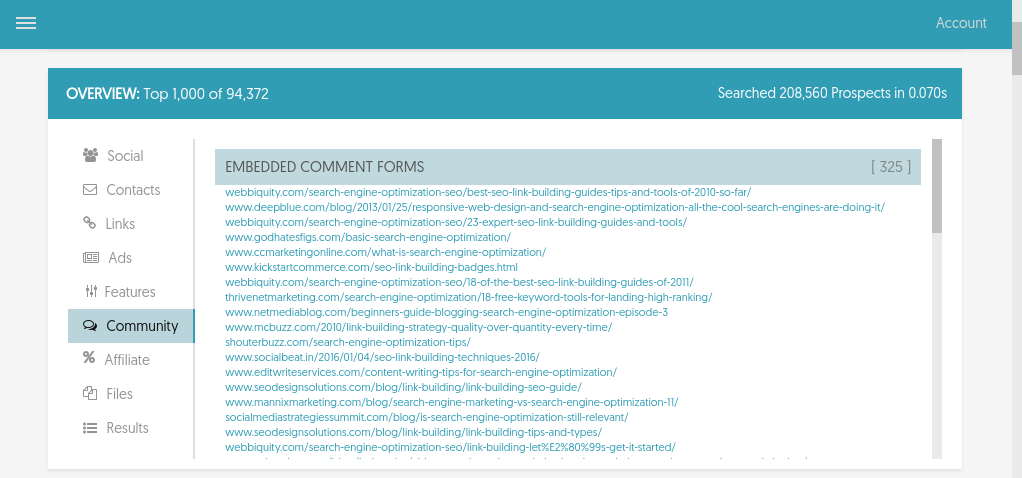
If you’re looking to build your community beyond social, this section of the overview will help you find blog posts that allow commenting, as well as sites with forums and messageboards.
Additionally, comment forms are separated into two different types: 1, where the form is embedded into the web page, and 2, where the form is handled by a third-party like Disqus.
Search Results: Overview: Affiliate Publishers and Programs
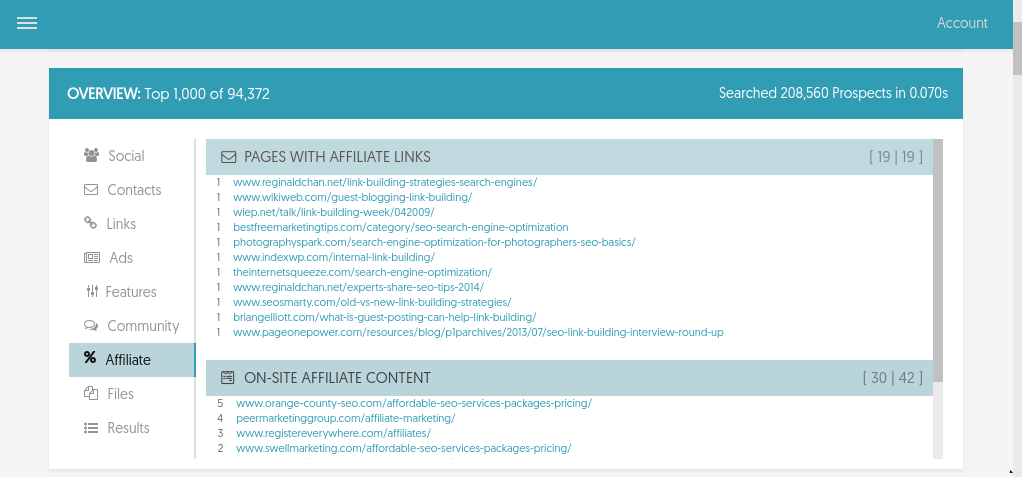
The affiliate overview helps you to either find new affiliates to pitch on your products or affiliate programs for signup.
Consider the identifying of affiliate programs to be in beta.
Search Results: Overview: Linked Files
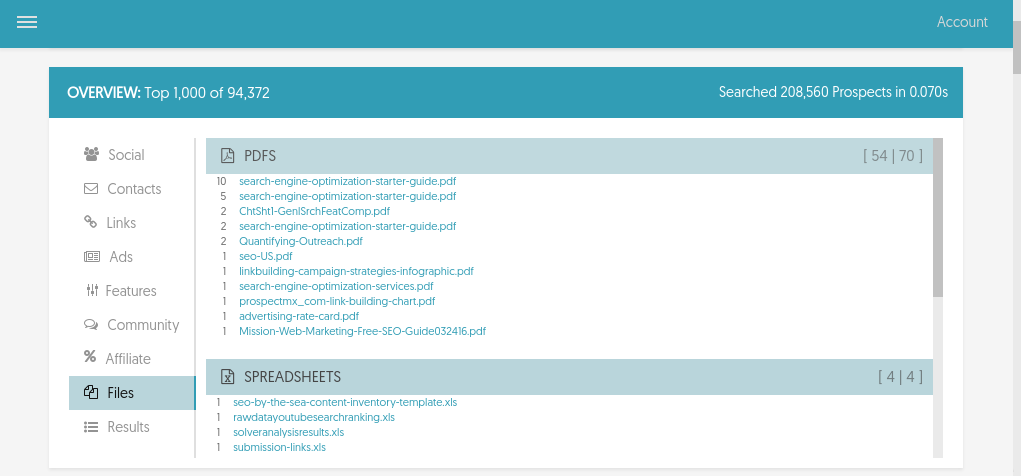
If you have new PDFs, reports, spreadsheets, etc, you’re looking to promote, this can be a great way to do some research to round out your resource.
Additionally, you may find opportunities for who to pitch your content to if they’ve already linked to another similar resource.
Search Results: Overview: Result URLs
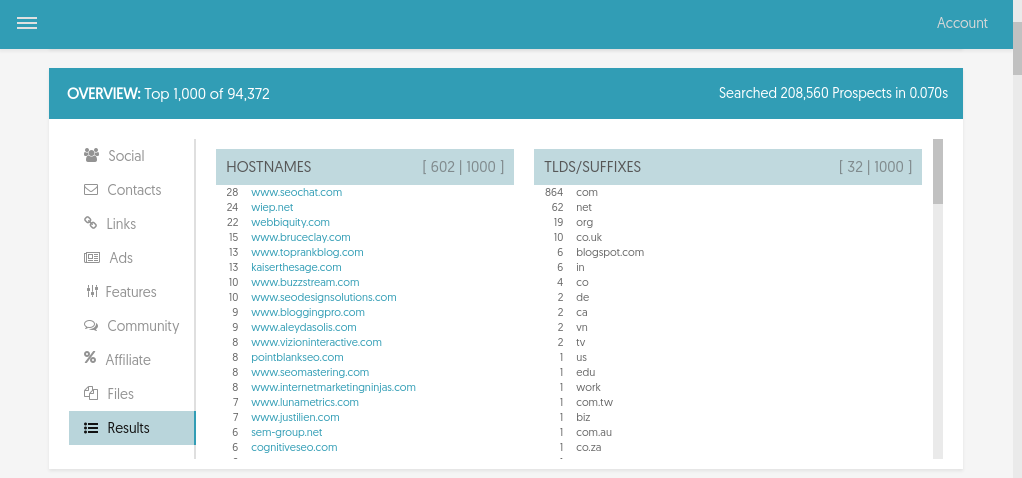
The final section of the overview includes an analysis of the search results, which we’ll go over next.
Search Results: Data: Exports
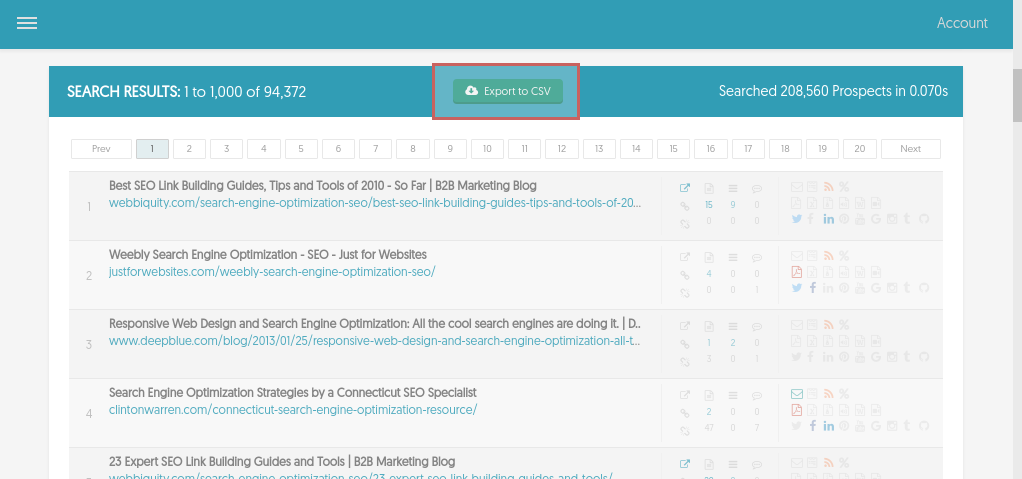
First off, the new ontolo has a major up grade in terms of exports. Everything you seen in the following tables is include; contact information, social media accounts, etc. It’s all there.
(exports for the overview, with even more data, are coming in the near future.)
Here are a couple of the report features you’ll be interested in, and which will help you understand everything else that’s included with each result.
Search Results: Data: Emails and Contact Forms
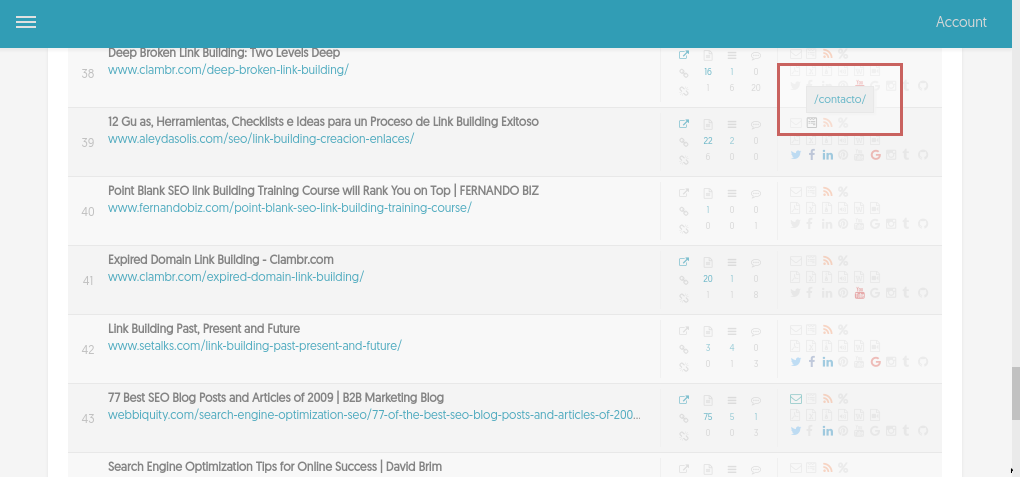
You’ll notice that, in addition to result titles and links, you also have two more columns of data on the right.
These icons are greyed out when there are none of these bits of data on the page, then light up to their respective color if they are. You can see that each of the results here has an RSS feed.
Likewise, for all ofthe icons in the right-hand side, when you hover over it, you’ll see the link to the social account, contact form, file download, email address, etc. You can also click those links, which will open the link in a new browser tab.
The single exception here is for affiliate links. (a green percentage symbol) When you hover the affiliate icon, you’ll simply see a count of how many affiliate links appear on the page.
Search Results: Data: Social Accounts
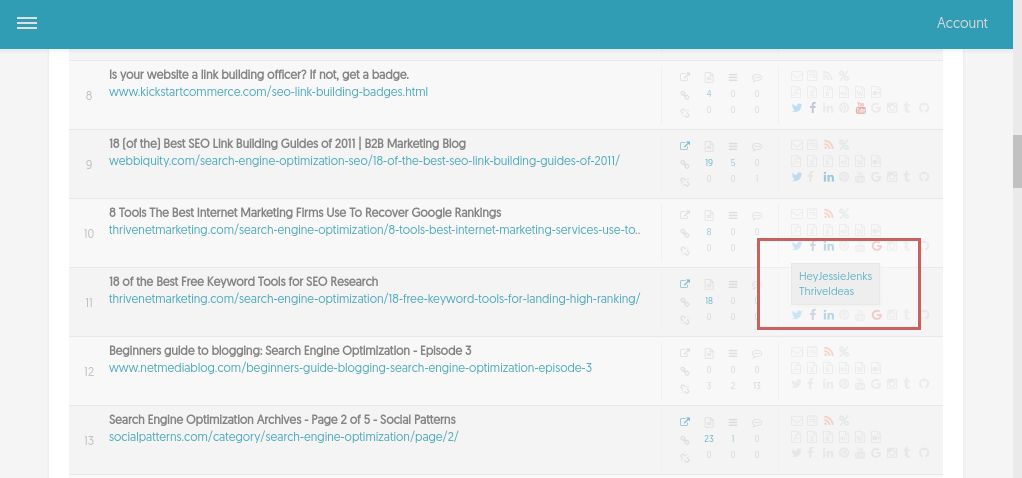
The same applies here to social media accounts as well.
Search Results: Data: Outbound Links
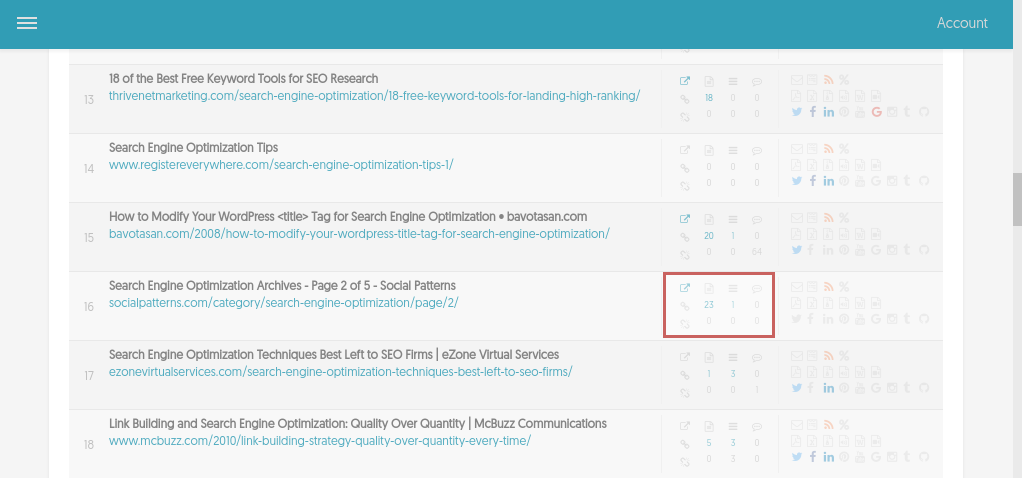
Finally, in the second column, is the link data. I saved this for last since it requires a little more explanation.
First, you’ll notice that data is segmented into three columns, and two rows, with rows and columns of icons surrounding it. It might look overwheling, but it’s pretty straightforward.
Remember the “article,” “navigation,”, and “comments” sections we mentioned above? That’s each column here, respectively.
Likewise, the bottom two rows are for followed and nofollowed links.
The numbers are greyed out until there’s at least one link, at which point, it becomes a light blue color. It become a darker blue only when links in that particular section reaches 10 or more.
Then, the icon in the top corner, the standard “outbound link” icon, will light up if there are at least 10 *followed* links in one of the sections on the page.
It should be noted that none of these particular links are clickable. That may be added in the future. But it comes down to the fact that it’s such a huge amount of data, that web browsers slow down and download speeds become quite sluggish when they’re downloading and analyzing 20k+ links. It’s simply not practical to include them. But remember, the overview includes the most-frequently linked sites and pages.
Final Notes
The last thing I want to add here, that I think is important and is essentially impossible to understand from screenshots is the speed of ontolo.
I often use other marketing research tools to see how they compare, etc. It seems to be incredibly common to make you, and other users, wait several minutes – sometimes up to 20 minutes or more – to download reports. This always frustrated me tremendously.
For that reason, I’ve been completely unreasonable and unwavering when it comes to the speed and performance of ontolo. I actually wanted to release this four weeks ago, but one critical piece of the report creation was taking 3-4 seconds. Most folks would say “it’s fine” and move on. But I didn’t want to do that, and I didn’t want to do that to you.
Three weeks later of coding for 14+ hours a day and building an entirely new layer to the application, and I got the analysis down to less than a quarter of a second, then spent a few days making sure that everything loads quickly in the browser…because it gets very sluggish when this amount of data is processed (usually about 2MB of html).
I share that with you but I want you to think of ontolo as a tool that is hefty and can churn through tons of data, yet remains incredibly lightweight, quick, and easy to use. If there’s any part of it that you feel doesn’t fit that ethic, please do let me know.
So that’s it. That’s the new ontolo.